New Microsoft Teams is just AWESOME, quick but useful post below shows how you have this preview feature to make your life EASY!
Open Microsoft Teams admin center [Ask admin in your organization if you don't have access] and follow path Teams > Teams update policies > Click on an existing policy or Create New > follow step 1 and step 2 below.
Toggle Try the new teams to get yourself into NEW TEAMS world, you may chose to go back to classic (GA) version at any point of time.
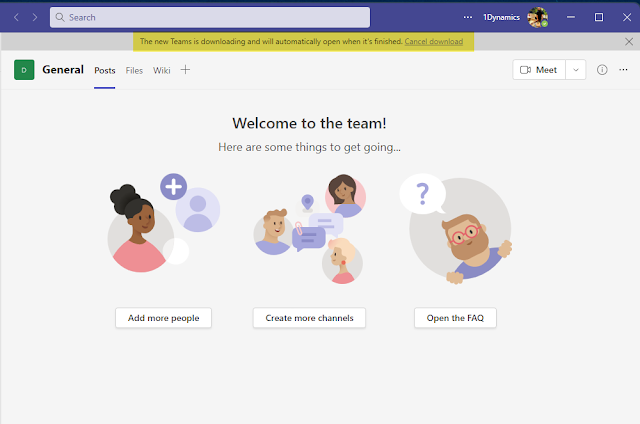



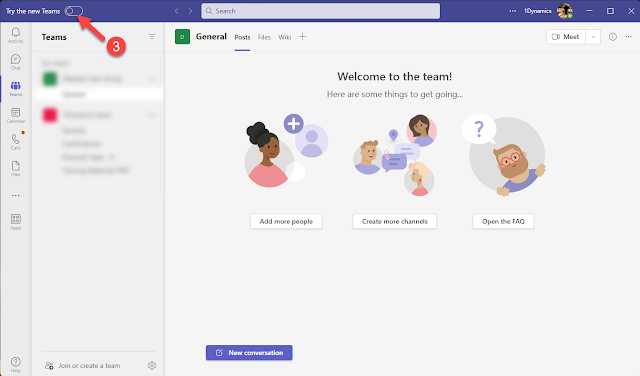
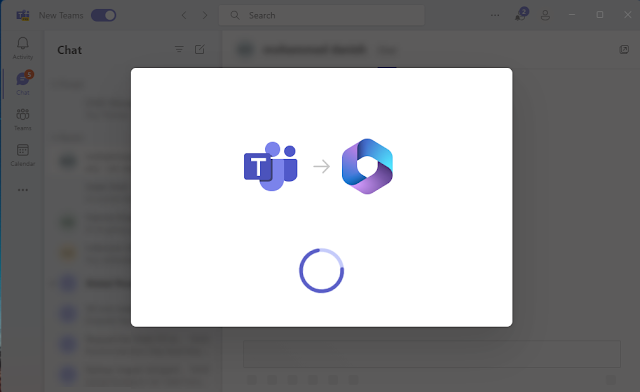

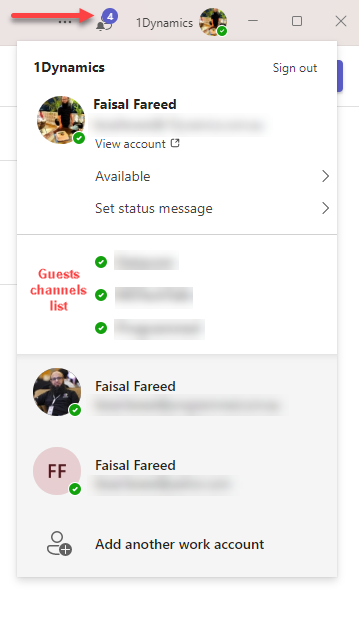
Get more Knowledge about the topic and MS-101T01: Microsoft 365 Security Management is very important to handle the services.
ReplyDeleteI came across your insightful blog post about HR and Payroll Software in Abu Dhabi, and I couldn't agree more with the points you mentioned. As an HR professional in the region, I understand the importance of having efficient software solutions to manage HR and payroll processes effectively.
ReplyDeleteIn Abu Dhabi's fast-paced business landscape, staying up-to-date with the latest technologies is crucial, and HR and Payroll software play a vital role in streamlining operations, improving accuracy, and ensuring compliance with labor regulations.
I am particularly interested in learning more about the different HR and Payroll software options available in Abu Dhabi.
Great post !! Thanks for sharing your knowledgeable blog with us.
ReplyDeleteMicrosoft Certified: Dynamics 365: Finance and Operations Apps Developer Associate
QUICK EASY EMERGENCY URGENT LOANS LOAN OFFER EVERYONE APPLY NOW +918929509036 financialserviceoffer876@gmail.com Dr. James Eric
ReplyDeleteSuperb sir..Thank you So much, Its really helpful for us to be more confident. Dynamics 365 Marketing Functional Consultant Associate
ReplyDeleteThis is an excellent resource! The Microsoft Dynamics 365 and Power Platform Library offers valuable insights and tools that empower users to build smarter, more efficient business solutions Microsoft Training Great work!
ReplyDeleteIn 2025, many orgs now run the unified experience by default, but this still shows how far it's come! wish i knew about this blog back then
ReplyDeletedata science internship |
python internship |
artificial intelligence internship |
java internship |
cyber security internship
SELLING FULLZ SSN USA NIN UK SIN CANADA
ReplyDeleteAUS SPAIN ITALY GERMANY Fullz available
Fresh Stuff & Fresh Spammed
Available in bulk quantity
Valid & guaranteed info
DL front back with selfie
DL with issue & exp dates
DL with ssn
SSN DOB DL ADDRESS--> USA
NIN DOB DL ADDRESS--> UK
SIN DOB ADDRESS MMN--> CANADA
Tax Return Filling Fullz & KYC Stuff
HACKING & SPAMMING TOOTLS & TUTORIALS
COMPLETE PACKAGES WITH ALL TOOLS & TUTORIALS INCLUDED
SCAM PAGES|SCRIPTING
CASH OUT & CARDING STUFF
LOAN METHODS & CARDING METHODS
Many Other stuff for cashing out|filling for loans|KYC
All stuff will be 101% Genuine, nothing generated or edited
Contact us here only (Be aware from scammers)
Telegram - @ killhacks ' @ leadsupplier
What's App - +1 7277..88..612..9
TG Channel - t.me/ leadsproviderworldwide
Email - hacksp007 at gmail dot com
VK Messenger - @ leadsupplier
USA STUFF:
SSN DOB ADDRESS FULLZ
SSN DOB DL ADDRESS FULLZ
SSN DOB DL ADDRESS EMPLOYEMENT & BANK INFO FULLZ
SSN DOB DL ADDRESS DL ISSUE & EXP INFO FULLZ
FULLZ WITH MVR
USA DL|ID FRONT BACK WITH SELFIE & SSN
USA LLC DOCS
USA W-2 FORMS
USA Passport Photos
High Credit Scores Pros
SweepStakes & Dead Fullz
Business EIN Company Pros|EIN Lookup
Dumps & CC with CVV
--------------------------------------------------
UK (UNITED KINGDOM) STUFF:
NIN DOB ADDRESS FULLZ
NIN DOB DL ADDRESS FULLZ
NIN DOB DL ADDRESS SORT CODE & ACCOUNT NUMBER FULLZ
High Credit Scores Pros Fullz
UK DL Front Back with Selfie
UK Email & Phone number Leads
UK Passports
Consumer Leads UK
Bank Leads with sort code & account number UK Fullz
--------------------------------------------------
CA (CANADA) STUFF:
SIN DOB ADDRESS FULLZ
SIN DOB ADDRESS MMN FULLZ
SIN DOB ADDRESS MMN PHONE POST CODE FULLZ
Canada DL Front Back with Selfie
CA Email & Phone Number leads
High Credit Score Fullz
Canada Passports
---------------------------------------------------
OTHER STUFF WE'RE PROVIDING WITH GUARANTEE:
EMAIL LEADS (Crypto|Unemployement|Casino|Medical|Health|Office365)
Car Database with Vehicle registration numbers
Email Combos
I.P & Proxies
Different type of Docs available
TOOLS AVAILABLE
SMTP RDP SHELLS C-PANELS
KALI LINUX
RATS & VIRUSES
Web-Mailers
SMS & Email Senders
Scam Pages & Scripting
Office365 Spamming Stuff
#FULLZ #TOOLS #TUTORIALS #EBOOKS #USAFULLZ #UKFULLZ #CAFULLZ #DLPHOTOS
#HACKING #SPAMMING #CARDING #SPOOFING #LEADSUSA #COMBOS #CRYPTOLEADS
#UKLEAD #CANADALEADS #HIGHCREDITSCOREPROS #CRYPTOPAYMENTS #PROS #OFFICE365
#SENDERS #FULLZSHOP #DUMPSCVV #CCFULLZ #USACC #FULLZDUMPS #DUMPSID #DUMPSDL
#EMAILLEADS
Contact here only (Be aware from scammers)
Telegram - @ killhacks ' @ leadsupplier
What's App - +1 7277..88..612..9
TG Channel - t.me/ leadsproviderworldwide
Email - hacksp007 at gmail dot com
VK Messenger - @ leadsupplier